|
|
|
|
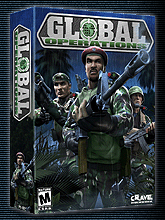  |
 Server Questions How do I set up a Windows server? First make sure you have the latest patch installed. Then: 1. Select HOST in the Multiplayer menu. 2. Enter the basic hosting information requested. 3. Use the tabs to further refine your server settings: Rules - Time limit, Switch map every __ minutes, Maximum players, Team flip on/off, Team flip every __ rounds, LAN only, Map Rotation. Team Rules - Friendly fire team percentage, Friendly fire Allies/Civilians percentage, Mirror Damage on/off, Percentage of damage mirrored (up to 200%), Team kill punish on/off, Number of Team Kills before kick, Number of Civilian Kills before kick. Advanced - Auto Team Balance, Allow badge uploads, Log server events, Voice Over IP, Bandwidth, Kick Away from Keyboard user, Force team balance, Voting on/off, Vote Player kick ratio, Vote change map ratio. 4. Click APPLY to accept your new settings. 5. Select OK to confirm your selections. The front-end closes and the Global Operations Dedicated Server Application opens. The Options you set in the front-end are now active. ALTERNATE METHOD TO SETTING UP A WINDOWS SERVER 1. Open your Global Operations folder and double click the "goserver.exe" file. 2. Use the tabs to refine your server settings: Server - Server name, Admin name, Admin email, Server website, Server password, Remote admin password. Rules - Time limit, Switch map every __ minutes, Maximum players, Team flip on/off, Team flip every __ rounds, LAN only, Map Rotation. Team Rules - Friendly fire team percentage, Friendly fire Allies/Civilians percentage, Mirror Damage on/off, Percentage of damage mirrored (up to 200%), Team kill punish on/off, Number of Team Kills before kick, Number of Civilian Kills before kick. Advanced - Auto Team Balance, Allow badge uploads, Log server events, Voice Over IP, Bandwidth, Kick Away from Keyboard user, Force team balance, Voting on/off, Vote Player kick ratio, Vote change map ratio. 3. Click APPLY to accept your new settings. 4. Select OK to confirm your selections. How do I bypass hitting "OK" to start a server? Add -s to the command line in the shortcut to goserver.exe. How do I set up a Linux server? First you need to DOWNLOAD the Linux server version. Then: 1. Restore the goserver package by using command "gunzip goserver.tar.gz", then "tar xvf goserver.tar". It will automatically create a goserver directory with all of the files in it. Under the goserver directory, there are 5 sub-directories: bin,lib,globalops, monitor and installation. 2. Under bin/linux_release/, you will find the server executable(goserver.elf) and server profile(server.prf). 3. Under lib/linux_release/, there are three dynamic libraries we used. 4. Under globalops/ you will find all of the resource files necessary for running goserver.elf. 5. Under installation/, there is documentation guide for installation. 6. Under monitor/, there are the remote monitors running on both linux & windows platform. 7. Move the executable file(goserver.elf) and server profile file(server.prf) from bin/linux_release/*.* to the goserver directory (with goserver as your current directory, type "mv bin/linux_release/*.* ."). 8. Move the dynamic libraries (*.so under the lib/linux_release/) to the system path /usr/local/lib/(with goserver as your current directory, type "mv lib/linux_release/*.so /usr/local/lib"). And then check the .bashrc shell file in your default home directory, if there is already an assignment path defined like "export LD_LIBRARY_PATH=/usr/local/lib",it is OK. If no such defined path, add "export LD_LIBRARY_PATH=/lib:/usr/lib:/usr/local/lib" in your .bashrc file.(If you do not know your default home directory, type cd ~, you should be switched to your home directory.) 9. If you want to bind the LINUX server to a specific IP, add a line in the server.prf with "-bindip=a.b.c.d" or directly bind the IP as an argument, see below if not defining the bind IP in the server.prf file. 10. If you want to assign the different port number for the IPC with monitor, add a line in the server.prf with "-monport=port_number" or directly assign the monitor port as an argument, see below if not defining the monPort in the server.prf file. 11. Run monitor application on both linux & windows platforms with "gosermon remotePassword remoteGoServerIP remoteGoServerMonPort Command", for example, gosermon password 100.200.50.100 29672 serverinfo gosermon password 68.128.38.48 29672 "r_Kick Superman" or gosermon password 202.17.4.88 29672 "r_Kick \"World Cup\"", Be sure to type correctly with quotation marks if there is space in the command. You may need to restart your machine. Run the LINUX dedicated server by typing "./goserver.elf -profile server.prf [-bindip a.b.c.d]". You may run the gosermon.elf to monitor the GoServer in same and different session(depends on how you run the goserver.elf. Exp. in the background or at the front end) at the same machine, or send the GoServer control command in remote machine. What do the server options mean? Server Name: The name of the server as it will appear in the browser list. Admin Name: The name of the admin for the server. Admin Email: The email address of the admin. Server Website: The URL to the website that hold more information about the server. Server Password: Entering a password will lock your server from public use (must be 6 letters or more). Remote Admin Password: Entering a password will allow you to administrate the server while playing (must be 7 letters or more). Time Limit: The maximum amount of time for any one map to be played. Switch Map Every _ Rounds: How many rounds to be played before the map changes. Maximum Players: Use the slider bar to set the maximum number of players allowed on your server. Team Flip: Check the box to activate team flipping. Every Number of Rounds: Use this to set the number of rounds played before the teams get flipped. LAN Only: Check this box to make your server run as a LAN only server. Map Rotation: Use this to select the maps you wish to be played on your server. Double click to add or remove maps from the rotation, then click OK. Friendly Fire Team: Use the slider bar to set the percentage of damage teammates will take if you shoot them. Friendly Fire Allies/Civilians: Use the slider bar to set the percentage of damage Allies and Civilians will take if you shoot them. Mirror Damage: Check this box to enable Mirror Damage. Mirror Damage makes it so that when you shoot a teammate, you take damage as well. Percentage of Damage Mirrored: Use the slider bar to set the percentage of damage mirrored (up to 200%). Cash Penalty for Shooting Teammates: Set the amount of cash to be taken away when a teammate shoots another teammate. Team Kill Punish: Click this box to activate Team Kill Punish. This will kick people that purposely kill their teammates and/or civilians. Number Team Kills Before Kick: Set the number of allowed team kills before the player gets kicked from the server. NumberCivilian Kills Before Kick: Set the number of allowed civilian kills before the player gets kicked from the server. Auto Team Balance: Check this box to make the game automatically balance the number of people on each team. Allow Badge Uploads: Check this box to allow people to use their custom badges. (If this is not on, no one else will see their badges) Log Server Events: Check this box to keep track of player stats. The stats can later be compiled by running FastStats. Voice Over IP: Check this box to enable the use of Voice Over IP. This will let people talk to each other while in the game instead of having to type. Bandwidth: Select the option that best matches your internet connection. Or select CUSTOM to set the amount of bandwidth to be use. Kick Away From Keyboard User After _ Minutes: Set the number of minutes a player can be idle (not playing) before they get kicked from the server. Force Team Balance: Check this box to prevent people from overflowing one team. This will help keep the teams even. Voting: Check this box to enable voting in the game. Vote Player Kick Ratio: Use the slider bar to set the percentage of votes needed to kick a player. Vote Change Map Ratio: Use the slider bar to set the percentage of votes needed to change the map. What ports need to be open? Master Server 27900 CD-Key server 29910 Game Query Port 28672 Game Port 27888 How do I start a listen server? Make a shortcut to the game with the following paramaters: +host 1 +runworld worlds\quebec (this can be any mapname) Your game will start and you will be hosting a server using all of the settings in server.cfg. Do not specify a password in the config file. You will get an error. You can manually edit the server.cfg or you can run goserver.exe one time and the options will be saved when you exit. How do I remotely admin a server? When you first set up the server you must specify a password in the "Remote Admin Password" field (must be at least 7 letters). To issue server commands you have to log into the server using the r_password command first. Issuing server commands is done through the say or teamsay controls. Once you have a prompt at the say or teamsay, all commands have to be start with a \ to issue the commands to the server. For example: Say: \r_password globaloperations Say: \r_kick Cancerboy Say: \r_kill Tyr Remote commands: playerinfo r_password \r_password draconus Password Required Commands r_changemap # - Changes the map to the designated map number. To see the map numbers, look in your server.cfg file after your GO server has been started. r_restart - Is used to restart the current map. Removes all items from players and gives them starting cash. r_kick "playername" - Will kick all players with the same name. r_kick "id" - Kicks the same player with correct id. r_ban "playername" "time" - Bans the player from the game for the specified time. The time is in minutes. To ban permanently, set the time to 0 (zero). The banning is done on an IP address basis. r_ban "id" "time" - Same as the banning by playername except the players ID is used. r_banip "ip address" "time" - Ban an ip address for a certain amout of time. Time is in minutes. To ban permanently, set thetime to 0 (zero). r_readbanlist - Reads the ban.txt from the harddrive. r_writebanlist - Writes the banned ip address to the ban.txt file. r_unban "ip address" - Will unban the ip address. r_quit - Will shutdown the server remotely. r_kill "playername" - Used to punish a player in the game. r_kill "id" - Used to punish a player in the game. r_say “text sent” - Sends an admin say message to all clients. r_mirrorcash "cash value" - Set how much cash is reduced when teammates are shot. To turn off set to 0. r_voip "0, 1" - Turn on voice over ip. r_ffteam "0 - 100" - How much damage a teammate takes from friendly fire. r_ffallies "0 - 100" - How much damage an ally takes from friendly fire. r_mirrordamage "0, 1" - Turn on or off mirror damage from friendly fire. r_mirrordamagepercent "0 - 200" - Determines how much damage a teammate takes from mirror damage. r_tkpunish "0, 1" - Turn on or off team kills and civilian kills . r_numtkstokick - Determines how many team kills before offender is kicked. r_numcivstokick - Determines how many civilian kills before offender is kicked. r_servername "name" - Sets the name of the server. r_adminname "name" - Set the name of the admin. Pass no parameters to clear the admin name. Maximum admin name is 254 characters. r_adminemail "email" - Set the email address of the admin. Pass no parameters to clear the admin email. Maximum admin name is 254 characters. r_serverwebsite "website" - Set the website address of the server. Pass no parameters to clear the website name. Maximum admin name is 254 characters. r_serverpassword "password" - Set the password for the server. Pass no parameters to clear the password. Must be at least 6 characters in length with a maximum of 30. r_timelimit "minutes" - Set the time limit before the map will be changed. r_numrounds "rounds" - Number of rounds a map will play before switching. Set to 0 to disable. r_teamflip "0,1" - Turn on team flip after the end of a round. r_flipround "round" - How many rounds to play as on team before a team flip occurs. r_voting "0,1" - Turn on or off voting. r_playerkickvote "0 - 100" Set the percentage of votes needed for a player to be kicked. r_mapvote "0 - 100" Set the percentage of votes needed for a map switch. r_allowuploads "0,1" Turn on or off the uploading of badges to the server. r_kickafktime "minutes" - Set how many minutes a player can be away from keyboard before they are kicked. r_autoteambalance "0,1" - Enable team balancing at the end of rounds. r_incapacitatedtime "seconds" - Set how long players can remain incapacitated before they are reinsterted into the troop transport device. r_forceteambalance "0,1" - Force team balance on the team select screen. What server add-ons are available? GOChatter: A little utility designed to make being an admin of a Global Ops server a little easier by allowing the admin to view the conversations going on in his/her server. Launcher Utility: The first time you launch the program, you must specifiy where GO is installed. Then just click on the map to launch a listen server or click on the GO logo to launch a dedicated server. FastStats: A usefull program for tracking the stats of players on your server. General Questions Where can I get the GO Edit tools for making my own maps? The GO Edit tools can be downloaded from here: GoTools.zip What is Global Operations? Global Operations is a realistic, team based first person shooter being developed by Barking Dog Studios for Crave Entertainment. G-O takes players to international hot spots where they can play on either side of an armed conflict. G-O is multi-player first, however the levels will be playable offline against bots. What are the system requirements for Global Operations? The minimum system to run Global Ops is a Pentium III 500 MHz (or Athlon 500), 128 MB of RAM, 16 MB 3D hardware graphics card, 800MB HDD space, 8x CD-ROM, 56K for online play. The recommended system is a Pentium III 800 MHz or greater, 128MB of RAM or more, 32 MB 3D hardware graphics card, 800MB HDD space, 16x CD-ROM, DSL/Cable or other high speed internet connection for online play. What platforms will Global Operations be available on? Global Operations will be available for the PC platform only. What sort of game is Global Operations? Global Operations presents high-tech military conflict in current hotspots around the globe. Using the latest weaponry and equipment two teams battle in exotic locations with a wide variety of mission scenarios including Hostage Rescue, Territory Control, VIP Extraction and much more. What is the story to Global Operations? Each of the levels has it’s own unique story line and mission which is appropriate to the location. What is a "TTD?" Global Operations is a round-based game with a unique reinsertion method. Players who are taken out of the game in mid-round will have to wait out a predetermined amount of time. A Troop Transport Device, or ‘TTD’ will then deliver them back into the action. This is a vehicle that will bring all of the reinforcements back into the action together. While waiting for the vehicle to travel to the delivery point, players will be able to communicate with each other and be see the action happening in the game through in-game cameras. Will there be spray tags? Global Operations will not feature spray tags but will feature unique identifying patches that can be placed on various locations of the player’s body. Who are some of the people working on Global Operations? Global Operations is being developed by the team that worked on Beta 5 of Counter-Strike. Team members have also worked on Final Doom, Half-Life, Team Fortress Classic, Day of Defeat and many other first person mapping and mod projects. What kind of missions will be featured in the game? Global Operations will have many different mission types, including territory control, VIP rescue, assassination, bombing and capture the object. All of these mission types will be implemented in a manner appropriate to the location and forces involved. How many different Specialties will there be? There will be seven specialties in Global Operations; Commando (a general purpose soldier), Medic, Sniper, Heavy Gunner, Demolitions Expert, Reconnaissance and the Intelligence Officer. How many different levels will there be? Global Operations will feature 13 levels. How many different skins will there be? For each of the 13 levels there are 2 forces that are in conflict. On each side there are 6 specialties, each of which has a unique look, thus there are 26*6 skins....156! How many guns will there be? Global Operations will have 32 guns: 8 handguns, 6 submachine guns, 4 machine guns, 6 assault rifles, 4 sniper rifles and 4 shotguns. Will players be able to snipe from a prone position? We are not supporting prone position sniping and movement. Sniping will be most accurate from a crouched position. How do the Specialties work in Global Operations? Players will be able to choose between being a Commando, Sniper, Reconnaissance, Heavy Weapons, Medic, Demolitions Expert and Intelligence Officer. Each specialty will have a different set of equipment to choose from and skills to match. This is not to say that a player will be unable to use equipment outside of their specialty; they will not be able to purchase non-native equipment, but will be able to use it (at a lower skill level) if the item is found in the field. The intelligence officer does not play in the level, instead they see the mission unfolding through the view of the squad members, and can communicate strategy to the team as the mission unfolds. Will the weapons be customizable? (ie: silencers on sniper rifles, scopes for non rifles) Yes. There are many upgrades for the various weapons, including more powerful scopes, multiple ammo clips, silencers, tactical lights, laser pointer/designator etc. Will there typically be innocents wandering around the streets? There will be various hostages, civilians and police forces in some missions but teams will be punished for attacking these non-player characters. How long will smoke last? About 15 seconds. What default weapons do players start with at the beginning of a round? None, but you start the round with enough money to buy at least a handgun and some other equipment like grenades. Is OpenGL supported? No, Global Operations uses D3D to interface with most popular video display hardware. What Operating Systems will GO run on? Windows '98, ME, XP, and Win2000. Will players be able to drive vehicles? No. Can there be more than 1 person per team playing as the Intelligence Officer? No. Can the Intelligence Officer talk to specific team members or do all team members see/hear the message? Yes. Can a person playing as the Intelligence Officer add more screens to the interface? You can't add screens, but you can choose what's on each screen. Will there be any incindiary grenades? No, there are Smoke, CS Tear Gas, Flash Bang, and Frag Grenades. Will players be able to pick up ammo off the ground? No, if you pick up a weapon you get the ammo for that weapon. Are there different types of ammo that can be bought for certain weapons? No, each weapon has a single ammo type. When a player dies, do they drop ALL of their weapons and equipment for other people to pick up? No, they only drop the currently equipped weapon. Multiplayer Questions How will the multiplayer game work? The game is round based, with round times being anywhere from five to fifteen minutes. Players are awarded with cash when certain events take place, this cash can later be used to upgrade weaponry. Players can find a server with the in game server browser and once connected they will start inside a troop transport device which is already rolling. How many players are you looking at for multiplayer? We expect the maps to accommodate no more than 24 players (12 per team). Will there be any server-side options? (ie: friendly fire) Without going into too many details, there will be many server side options. How will Global Operations run on a 56k modem? Global Operations will be optimized for a 56k modem. However a faster connection is recommended. Will Global Operations have Linux support? A Linux version of the server app is in the works and should be released soon. soon. Technical Questions What engine does Global Operations use? Global Operations uses a heavily modified version of the LithTech 2.x engine. Why does Global Operations use the Lithtech engine? The team felt that the game we wanted to make could have been built with any of the major licensed engines. The level of support provided impressed us, and we were able to get up and running very quickly. The engine has some issues of course, but this fact is true of any of the available engines. Will players be able to modify the weapon skins? No. Where can I call for hints and tips? You can call our 900 Hint Line at: 1-900-903-HINT (4468).




|